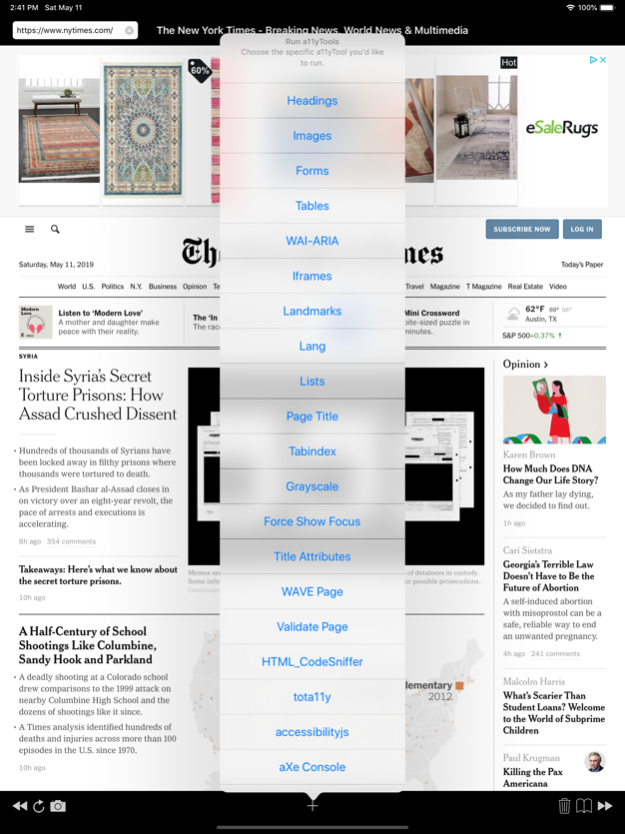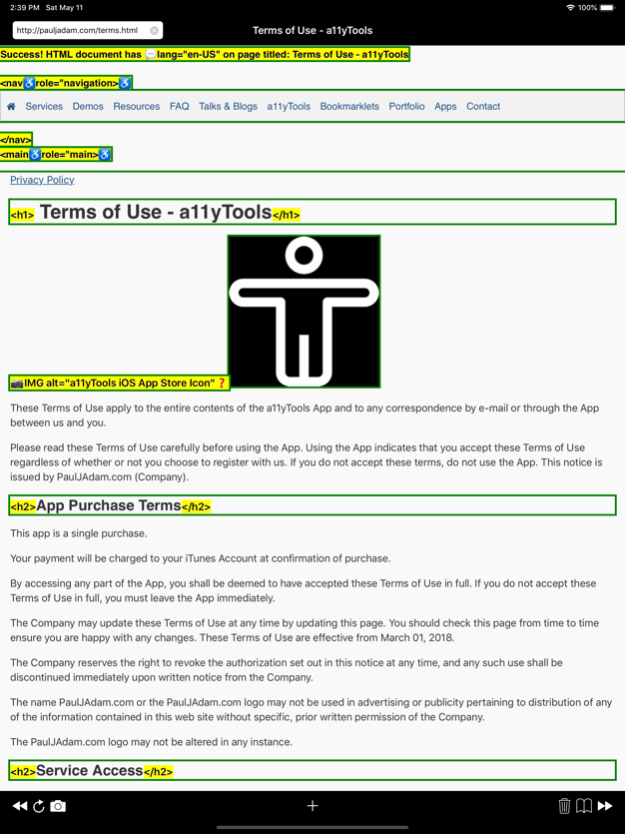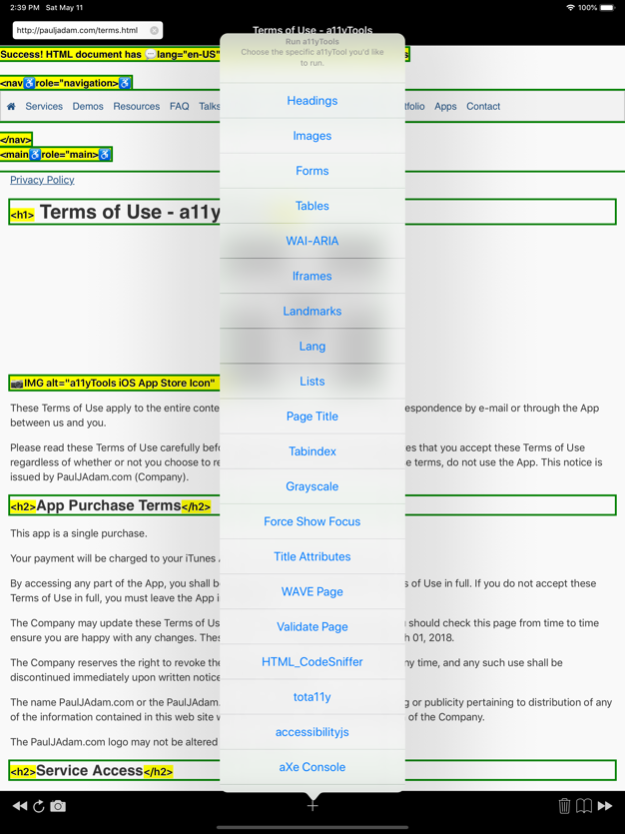a11yTools - Web Accessibility 5.4
Paid Version
Publisher Description
a11yTools is a collection of HTML Web Accessibility Testing Tools in one location on your iPhone and iPad for quick and easy Accessibility testing. Run your favorite Accessibility testing tool and easily take a screenshot on your phone showing the a11y error to developers and designers.
a11yTools is a one-at-a-time testing tool where you pick the HTML Accessibility element or feature you’re testing once-per-page rather than running all tests together. Test and results can be stacked on top each other e.g. to show both Headings and Image Alt Text Properties.
How To Use a11yTools: Visit the webpage you want to test then tap the + Add button and add the a11yTool you want.
Reset the Page hitting Refresh
Or
Shake Your iPhone to Reset Page and remove the a11yTools output.
Safari Share Action Extensions! Activate a11yTools directly in Safari from the share button.
This app will be updated on a continuous basis with new testing tools and features added over time.
Features:
--------------------------------------------------
Images
Headings
Forms
ARIA
Data Tables
Iframes
Landmarks
Language
Lists
Titles
Tabindex
Grayscale
Page Title
Force Focus Outline
Remove CSS
Screenshot
Shake to Reset Page
WAVE
Validate DOM
HTML_CodeSniffer
tota11y
ARIA Specification
ARIA Authoring Practices
Checklist for WCAG
Demos
Resources
-------------------------------------------------
This app is a one time purchase.
Your payment will be charged to your iTunes Account at confirmation of purchase.
Terms of Use: http://www.pauljadam.com/terms.html
Privacy Policy: http://www.pauljadam.com/privacy.html
Visit my contact form in the support site to make feature requests or submit bug reports.
Thanks for reading!
Jul 19, 2023
Version 5.4
Forms tool now shows an orange warning for Fieldset elements that have no Legend.
About a11yTools - Web Accessibility
a11yTools - Web Accessibility is a paid app for iOS published in the Office Suites & Tools list of apps, part of Business.
The company that develops a11yTools - Web Accessibility is PaulJAdam.com. The latest version released by its developer is 5.4.
To install a11yTools - Web Accessibility on your iOS device, just click the green Continue To App button above to start the installation process. The app is listed on our website since 2023-07-19 and was downloaded 1 times. We have already checked if the download link is safe, however for your own protection we recommend that you scan the downloaded app with your antivirus. Your antivirus may detect the a11yTools - Web Accessibility as malware if the download link is broken.
How to install a11yTools - Web Accessibility on your iOS device:
- Click on the Continue To App button on our website. This will redirect you to the App Store.
- Once the a11yTools - Web Accessibility is shown in the iTunes listing of your iOS device, you can start its download and installation. Tap on the GET button to the right of the app to start downloading it.
- If you are not logged-in the iOS appstore app, you'll be prompted for your your Apple ID and/or password.
- After a11yTools - Web Accessibility is downloaded, you'll see an INSTALL button to the right. Tap on it to start the actual installation of the iOS app.
- Once installation is finished you can tap on the OPEN button to start it. Its icon will also be added to your device home screen.